Installation overview
This guide will help you plan your Unomaly deployment and choose the right installation for your IT environment.
Plan your Unomaly deployment
Plan your deployment based on the volume of data that each Unomaly instance will analyze every second.
Hardware requirements
Refer to the following table for the recommended minimum hardware specifications.
| Volume of data* | CPU | Memory | Disk |
|---|---|---|---|
| Up to 500 EPS | 2 x 64-bit cores @ 2 GHz | 8 GB RAM | 500 GB |
| Up to 10000 EPS | 8 x 64-bit cores @ 2 GHz | 16 GB RAM | 1000 GB |
* The expected performance may depend on the type of log data you send to Unomaly to analyze.
Make sure to select virtual or physical hardware that supports Debian 64-bit.
For geographically distributed environments or environments with extreme performance requirements, contact Unomaly Support for a custom solution.
Supported browsers
Use Chrome or Firefox to access the Unomaly user interface. The minimum recommended screen resolution is 1280 x 1024 pixels.
Installation instructions
Follow the step-by-step instructions for installing Unomaly in the environment (on premise, virtual, or cloud) that applies to you.
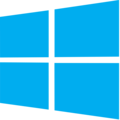
First-time configurations
After installing Unomaly there are first-time configurations that Unomaly needs before the installation is finished.
Navigate to the Unomaly web interface and follow the steps in the configuration wizard to:
- Choose the Plan: Free or Premium
- Add a valid Unomaly license
- Register your Unomaly user account
- Enable instance and UI metrics
- Set up email communications