Documentation Overview
Unomaly is an algorithmic monitoring platform that analyzes log data to give teams information about anomalies in their IT environments. Working with anomaly detection helps teams to act on issues early, before they become more complex and expensive to investigate and resolve.
Not yet sure if Unomaly is right for you? Request a demo or read more about Unomaly.
Need help or have feedback you want to share? Chat with us on Slack or contact Unomaly Support. We would love to hear from you!
Stay on top of our latest releases by signing up for product updates.
Setting up Unomaly
Ready to get started?
- See the "Installation Overview" for the minimum requirements to run Unomaly and choose the installation path that works for you, whether it is on-premise, on virtual servers, or in a cloud environment.
- Use the configuration wizard in the product to create your Unomaly account and quickly set up your Unomaly installation.
- See "How to send data to Unomaly" to start training Unomaly to analyze the log data from your IT environments. Or go directly to the guidelines for data inputs below.
- Use the Unomaly REST API to manager the sources sending data to your Unomaly instance. See "REST API Reference".
Data input options and sources
Integrate data from fluentd

Send logs to HTTP endpoint

Integrate data from Docker
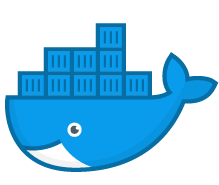
Integrate data from syslog servers

Forward data from Logstash

Stream logs to Unomaly
Forward CloudWatch logs
Forward CloudTrail logs

Forward Windows EventLogs
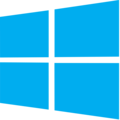
Forward data from Unix systems

Forward data from VMWare ESX

Forward data from Splunk

Investigating and monitoring
Read more about "Unomaly core concepts" and "How Unomaly detects anomalies". Start your investigations with Anomalies or Situations.
- The Anomalies page makes it easier to search for specific types of anomalies detected across your entire IT environment.
- The Situations page is more appropriate for reviewing anomalies clustered over a rolling period of time from a single log source.
- Use the Explore page to better understand the data that Unomaly has seen and processed across your IT environment.