Integrations and Plugins
These are guides to using Integrations and Plugins to communicate between Unomaly and the apps and services in your infrastructure.
Integrate data from fluentd

Send logs to the HTTP endpoint

Integrate data from syslog servers

Forward data from Logstash
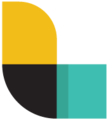
Stream logs to Unomaly
Forward CloudWatch logs
Forward CloudTrail logs

Forward Windows EventLogs
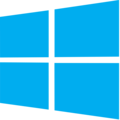
Forward data from Unix systems

Forward data from VMWare ESX

Forward data from Splunk

Action plugins
Unomaly ships with pre-installed plugins that you can configure to work with actions and notifications. Each plugin supports multiple configurations. In the case of Slack, for example, this means that you can define a configuration for different channels to receive different notifications.
If you're looking for guidelines for writing a custom plugin, see "Create a custom action plugin".




