Syslog plugin
Use the Syslog plugin to share anomalies and forward Unomaly situations to other apps via syslog.
To add a Syslog configuration:
1. Open Settings > Plugins.
2. Nest to the Syslog plugin, click Add Configuration.
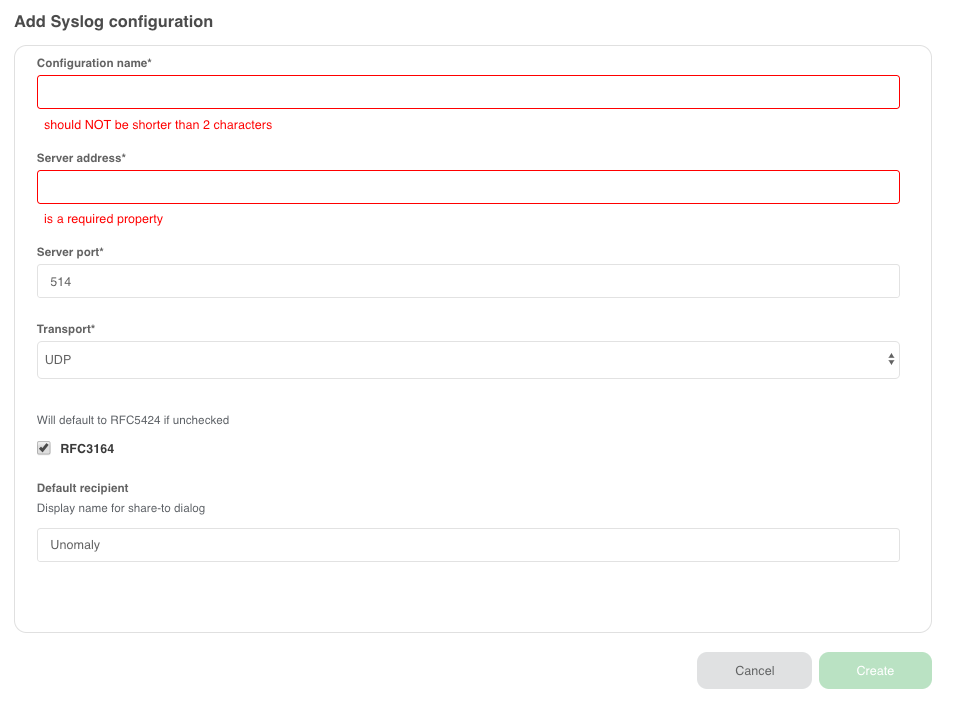
3. Enter a Configuration name. Each configuration for this plugin should have a unique name.
4. Enter the Server address, which is the IP address or domain name of the server where the situations forward to.
5. Enter the Server port, which is the receiving port on the server the situations forward to.
6. Select the Transport, or syslog protocol to use: UDP or TCP.
7. (Optional) Check RFC3164, otherwise the configuration defaults to RFC5424.
8. Click Create.
9. (Recommended) Test the configuration.