PagerDuty plugin
Use the PagerDuty plugin to share and send notifications to PagerDuty using their Events API v2.
To add a PagerDuty configuration:
1. Open Settings > Plugins.
2. Next to the PagerDuty plugin, click Add Configuration.
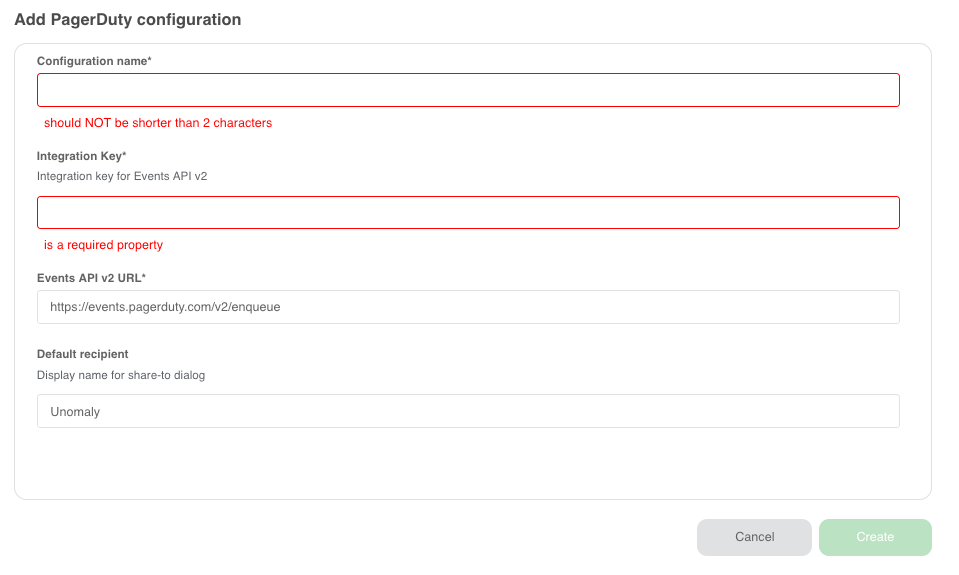
3. Enter a Configuration name.
Add a separate configuration for each PagerDuty account. Each configuration for this plugin should have a unique name.
4. Enter the Integration key.
5. Enter the Events API v2 URL.
6. Click Create.
7. (Recommended) Test the configuration.