OpsGenie plugin
Use the OpsGenie plugin for Unomaly to create alerts in OpsGenie.
See how to install and configure the OpsGenie plugin here: https://github.com/unomaly/unomaly-plugin-opsgenie
Configuring the OpsGenie plugin requires the API URL, which depends on the service region of your OpsGenie account.
To add an OpsGenie configuration:
1. Open Settings > Plugins.
2. Next to the OpsGenie plugin, click Add Configuration.
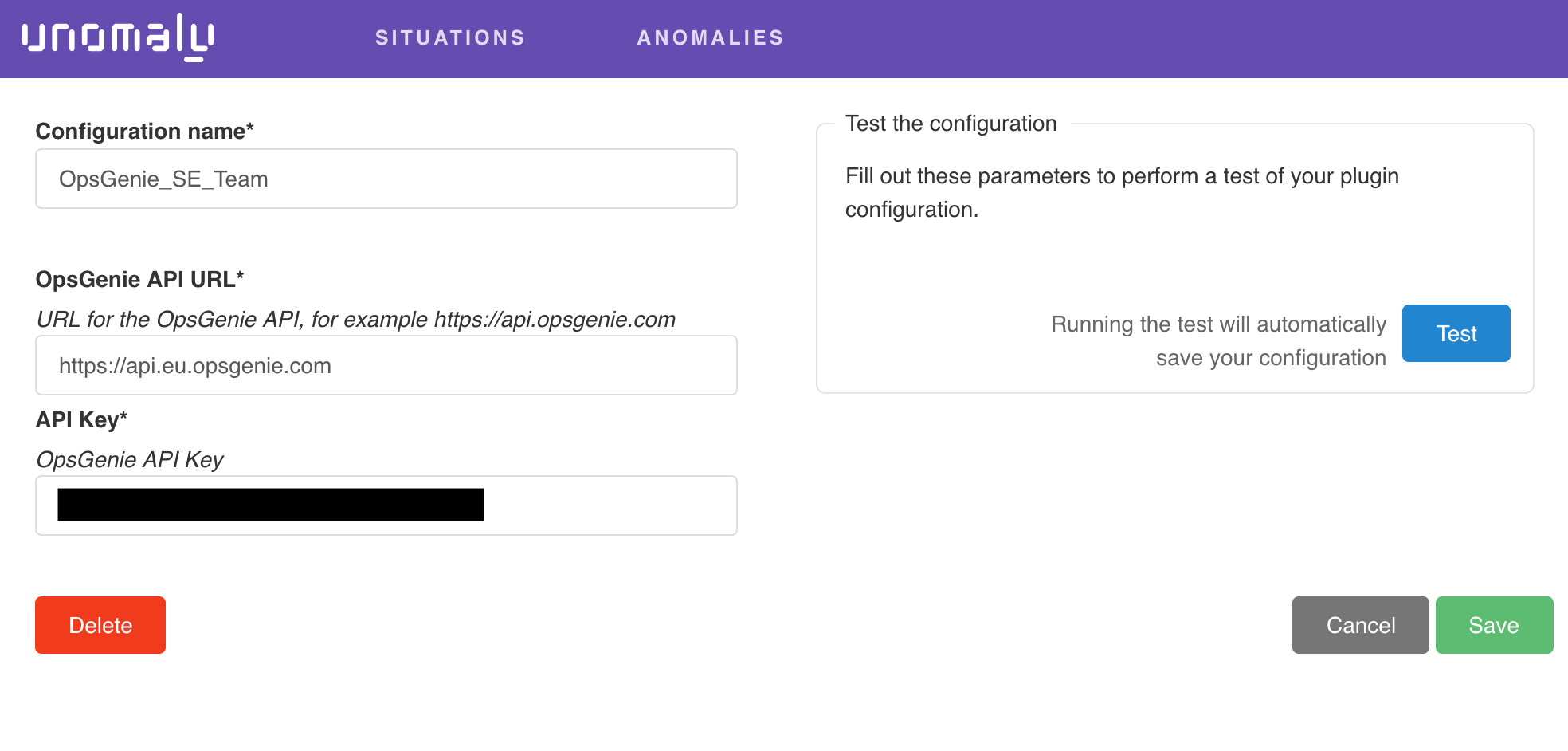
3. Give the configuration a name. Each configuration for this plugin should have a unique Configuration name.
4. Enter the OpsGenie API URL.
5. Enter the OpsGenie API key.
6. (Recommended) Test the configuration.
7. Click Save.